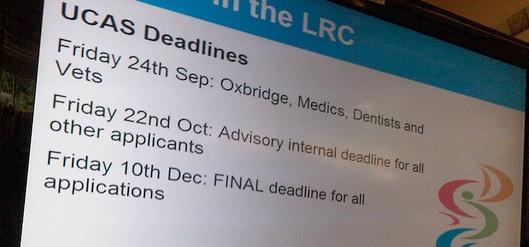Despite becoming aware of some other easy free signage tools like Concerto and the rather wonderful WordPress theme for digital signage by Nate Jones, we’ve stuck with Xibo for now. The installation was becoming a bit tired, so we’ve just upgraded our installation from 1.2 to 1.4 – quite a big leap.
First impressions? The client seems to operate much faster. Whether this is just the client application itself, or coupled with the fact that we’ve upgraded our laptops that drive each screen (we use end of life devices, so ‘upgrade’ is quite a generous term). Either way, the client loads faster, and seems less prone to error.
The user interface has been improved, and also feels much smoother. If you have used previous versions of Xibo, you will notice some minor changes to navigation, and some welcome improvements to the management of displays and layouts.
I always found the management of Displays in older versions of Xibo to be a bit unpredictable, but this seems to have been resolved in 1.4. The information shown in the display list is more accurate, and offers pretty much everything you need to see at a glance when managing a fleet of screens. Registration and Deletion is more consistent than I have previously experienced, both at the Client and Server.
Layouts feel similarly polished, with the Design summary offering quick access to your most used functions. When editing a design, the responsiveness is good enough that I find my previous habit of checking each and every design change via a live display is fading and I have learned to trust that this version will reliably record your changes without loss. I think there is still some way to go in order to make the layout design process easy enough and precise enough that your displays will look slick and professional after only a couple of visits – in comparison to the regular tweaks I still find myself making (maybe I’m just a bit picky).