There are so many opportunities for PowerPoint. Some entirely correct – communicating a concise message, stimulating conversation or thought. Some entirely inappropriate – either by incorrect choice of application, or by content. One thing PowerPoint has done in some organisations is creep into use as a digital signage tool. We’ve made the jump to Xibo – and it’s doing a fine job.
Xibo is an open source signage solution that has evolved from a degree project to a stable and functional information tool. For well over a year now, I have sporadically been experimenting with this promising tool. I think i am finally reaching the tipping point – enough staff are aware of it, and have been enthused by the promise of more information being communicated to students that some more headway can be made.
Xibo follows a client server model. The server requires nothing more than a web server, php and a database (typically mysql). The client currently requires a windows device in order to run, but other versions are in development. I think system could really come into its own when a Linux client is available that could be packaged into a bootable operating system. Picture being able to boot a low end device – an old laptop, perhaps – from a memory stick, and launching directly into the client.
I’ve coupled our Xibo installation with a Drupal installation. Why? So I can aggregate RSS feeds into my notices. And for the moment, that’s about all we do; broadcast content from RSS feeds. The Drupal system doesn’t need much preparation work, just install the default package, then start adding content. If you add some taxonomy, Drupal will provide you with custom feeds. For example, we tag articles for display in reception with the word ‘reception’; an RSS feed of all these articles is shown on the display in our foyer area. All other content is excluded, so visitors joining us for a 20 minute meeting don’t see the menu of the day.
Four screens is our total right now, with another on the way. An what a great improvement this is over a PowerPoint model we have used in the past. I have great expectations of being able to stream other content to our noticeboards, since Xibo supports other media like images, video, flash and embedded html in addition to RSS.
If you are haven’t already tried Xibo as a signage tool, why not give it a go – I think you might like it. If you use Xibo already, I would like to hear about your experiences!
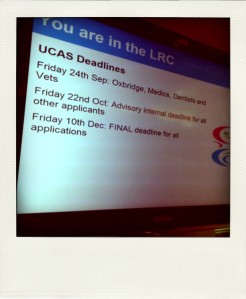
I found Xibo a little while back, but I was having problems finding an RSS aggregator that would work for an internal feed. Drupal looks like it might just be exactly what I have been looking for! Would you mind going into a little more detail on linking an RSS feed with Xibo…? I have them both on the same Ubuntu server so localhost would be the hostname…
Thanks in advance!
Hi Ben – thanks for posting!
I’ve written a post for you explaining the whole thing. Let me know if that helps, of if you need more detail. I’ll be happy to record a screencast if it doesn’t come across clearly enough.
Targeting Digital Signage Content with Drupal, Xibo and RSS
Chris