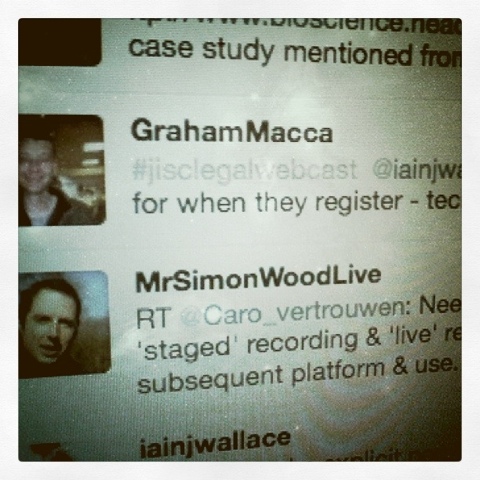Thursday of last week presented opportunity for me to again exercise my newly achieved presenting skills. We hosted a meeting for our JISC Regional Support Centre (RSC) covering SharePoint and Shibboleth.
As is my style, I took a conversational storytelling approach to my presentation, accompanying this with a minimal set of slides, loosely composed around to 10/20/30 principle – although I typically use font sizes far in excess of 30 point! SharePoint was the subject of the morning agenda, with Shibboleth to follow. I started the conversation with a quick show of hands from the audience; “Who already uses SharePoint?”. It was about 60/40 in SharePoint’s favor. This surprised me a little (I didn’t expect so many users). A pretty reasonable result given that our audience included work based learning and specialist providers.
I’m pretty sure the only thing I forgot after completing my storytelling was to open the floor for questions. This group weren’t about to let me get away without any questions though! The conversation that followed turned our to be the start of a great discussion.
Key in this discussion was SharePoint functionality in the uploading of files – or rather how in some combinations, the upload functionality can be your biggest limiting factor. I can describe this better with an example. We currently use SharePoint 2003. Our users have Microsoft Office 2007 (or 2010 in some cases). SharePoint 2003 hasn’t been developed to accept Open XML Document format files, and therefore users must upload in a compatible format – the old “.doc” format. This isn’t a problem for any computer connected to the domain; we simply apply an Office Group Policy package to set the default file type. However, take this outside the domain – to a home computer perhaps – and your application of a consistent environment is no more.
My view here is a challenging one, and perhaps not yet achievable. Our reliance on SharePoint is for the most part (although not quite entirely) still built around uploading files. All too quickly our SharePoint installation grew to include a multitude of sites and document libraries, each with a subtly different structure and security model, bringing with it an administrative burden. Instead, as is more commonly the case with newer web tools, our longer term objective for collating content should surely be focused upon creating content online. Flexible structures, simplified security management, little or no dependence upon sometimes proprietary content types. Don’t get me wrong; SharePoint does handle the simplistic task of collating content in an accessible location very well. At the end of the day though, it’s usually treated just like a shared drive. Sadly, there’s nothing particularly advanced about that.