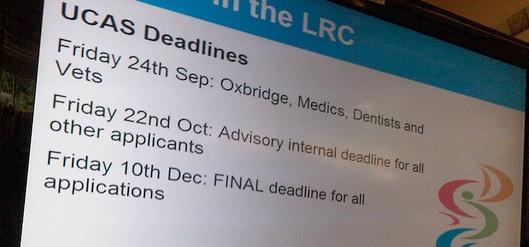If you go to a library and find only a few or limited selection of books, you are unlikely to come back. The same applies to online content spaces, and at the Helix media library user group I’m learning about all the great things that the Helix media server can do with video and audio.
Helix is a streaming product built around Real media technologies and thanks to Streaming.co.uk is coupled with a web based user interface for uploading and delivering content, in many respects it is very similar to YouTube, but instead of being a hosted service, you host the media server for yourself.
Of course, Hearing about all the technical achievements that might be possible with a product like this is great. From a product expert, you quickly gain a good understanding of the potential for embedding in your organisation as a media delivery tool.
The challenge is in making the product work for the curriculum. Setup is easy, as is a bit of training in basic use. What about all those key features that will either make or break the product as an embedded part of your delivery? In the case of media streaming, I think these are significant among the key ingredients for greater success:
User Upload
For many organisations using media streaming, the process of capturing and uploading has been the responsibility of a few, usually in Departments where resource provision is central to their operation – departments like the Library, or Document Services (my own equivalent for the very outdated title of ’Reprographics’). For users to truly bond with the product, we must offer the opportunity to share content at will and without the requirement for others to facilitate this. Nobody expects to wait for a third party to publish something for us by proxy; when was the last time you asked someone to post a Facebook update for you? So why should this the the case for streaming media? When using the Helix system, a notification is sent to the uploader, giving details of how to embed their content (in a VLE perhaps). Done by proxy, this notification doesn’t reach the requester, and therefore the likelihoood of embedding in an accessible location is reduced. Let’s face it, students don’t want to go searching for content – save them from getting lost or distracted by delivering media inline with other learning content.
Clear Usage Terms
Whilst educational organisations all subscribe to licensing agreements (some of them more current and reflecting modern practices and media than others) in order to use content ‘freely’ in our organisations, we must adequately communicate the terms under which the content we publish may be used in support of educational activities. Some really good examples exist, but in my experience have yet to align themselves clearly with the end product, or the consumer. In other words, at the time of viewing, is the consumer aware of the conditions of use for the content in question, or are these terms of use hidden, placed in obscure location away from the content, or simply not published at all? It is now essential for all engaged in any form of education to understand the property rights associated with content, and that educators include copyright and intellectual property literacies in our agenda.
Incidentally, an idea that struck me today whilst listening to the user group presentation was that simply adding a tag to your stream could easily help raise awareness of content types and licensing. A tag may therefore be something like ’creativecommons’, ’era’, ’eraplus’ etc. A really simple technique that gets copyright consideration into the attention of the viewer.
Platform Agnostic
Nobody wants to be stuck with a single platform any more; you have to acknowledge consumer choices and their impact upon content we are delivering. Today this means that content must be geared toward viewing on multiple platforms, with mobile being the area of most significant growth. We can probably include in this the now long outdated assumption that everyone will view your site with Internet Explorer. There is a downside here: making all those product work across multiple platforms requires development time. If you are lukcy, the supplier will provide a full mobile interface for you – this happens to be the case with the product delivered by Streaming and the Helix product. On the other hand, you may simply be provided with a developer kit and the tools required to build your own interface. Worst case will be that you have to build your own bespoke mobile solution – that could be expensive, particularly if it doesn’t result in considerable use from mobile clients.
Create Your Own
It’s not all about free to air programming or retail resources. A streaming service today should include content that clearly displays its affiliation with your organisation. Content being studied should not only be the result of production beyond the perimeter of the organisation, but also from the professional, knowledgeable and experienced staff who enable so many learners to progress to a higher level. And yes, those learners should also be contributing.
Bridge Platform Boundaries
I briefly mentioned earlier about how delivering the embed code directly to the video contributor will enable them to publish in the most appropriate location. It is important not to accept this as the only method by which new content is communicated and shared. Whilst the Helix server emails a single user, consider how broader notification will allow for content feeds to be delivered to new locations. An RSS feed to your VLE perhaps (link to VLE post), or your digital signage system (link to xibo post).
Live Streams
Whilst not a core feature, the Helix server can provide live streams (through multicast) of media via the OneLan free to air recorder. Such a stream can be accessed directly through the Helix interface, or embedded in a web page. What else might be possible? Well for me, there is a possibility that such a stream could be re-published through the signage system we use – Xibo. The same could be said for other content delivery platforms and including live streams. Consider how useful one or more news, documentary or other channels would be if available on demand via live stream to teachers and students as and when required and relevant in class.
I’m not suggesting that many organisations providing streaming services are likely to find themselves having already reached a position where all the above have been achieved; that’s quite a challenge, and one we that any organistion producing and / or delivering media content should aspire to.
If I had to pick one as outstanding from this list? Creating your own content. The rest are all technical; in other words, you need ‘hard’ skills on order to deliver. For the most part, that’s relatively easy. However, in order to build a culture of creating and publishing content among a learning community, you need to focus on soft skills; in the words of Roger Enrico “the soft stuff is always harder than the hard stuff”.